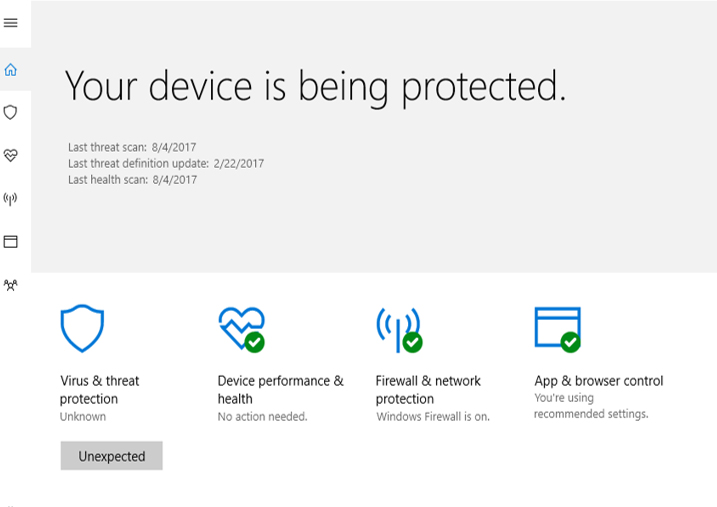Smart Ways to Protect your Personal Data
 Make It Harder for Other People to Get Credit in Your Name
Make It Harder for Other People to Get Credit in Your Name
 Put Passwords on Your Devices
Put Passwords on Your Devices
 Use Stronger Passwords
Use Stronger Passwords
 Set up Two-Factor Authentication on Your Financial and Email Accounts
Set up Two-Factor Authentication on Your Financial and Email Accounts
 Don't Do Your Online Shopping and Banking at the Local Cafe
Don't Do Your Online Shopping and Banking at the Local Cafe
 Update Your Software Regularly
Update Your Software Regularly
 Don't Give Out Personal Information on the Phone or Through Email or Text
Don't Give Out Personal Information on the Phone or Through Email or Text
 Be Careful About Opening Email Attachments or Clicking Links
Be Careful About Opening Email Attachments or Clicking Links
What is the greatest risk
A company's web presence includes its website but also social media, blogs, and advertising.
The primary objective of building a web presence is presenting the company to as many people as
possible to increase sales.
The greatest risk is compromised security |
 |
Top 10 Internet Safety Rules & What Not to Do Online
 Keep Personal Information Professional and Limited Keep Personal Information Professional and Limited
 Keep Your Privacy Settings On Keep Your Privacy Settings On
 Practice Safe Browsing Practice Safe Browsing
 Make Sure Your Internet Connection is Secure Make Sure Your Internet Connection is Secure
 Be Careful What You Download Be Careful What You Download
 Choose Strong Passwords Choose Strong Passwords
 Make Online Purchases From Secure Sites Make Online Purchases From Secure Sites
 Be Careful What You Post Be Careful What You Post
 Be Careful Who You Meet Online Be Careful Who You Meet Online
 Keep Your Antivirus Program Up To Date Keep Your Antivirus Program Up To Date |
 |
Protecting Devices
How to set/secure a password in Pcs
Click the start button at the bottom of the screen
Click Settings from the list to the left
Select Accounts
Select sign – in options from the menu
Click on change under Change your account
Fill in the fields, press Next and Finish
Please Note
Do use a combination of uppercase and lowercase letters, symbols and numbers. Don’t use commonly used passwords such as 123456, the word. The word “ password”, “qwerty”,”11111”, or a word like, “monkey”. Do make sure your user passwords are at least eight characters long.
Antivirus Software
To keep your computer and your files safe from viruses and other threats, you need to use antivirus software that will provide full protection at any given time.
Antivirus software detects and removes viruses on computers and networks.
Modern-day antivirus software protect your devices against malware without affecting their speed and performance.
What is Antivirus Software?
Antivirus software is an application or a suite of programs that finds and removes viruses on computers and networks.
In addition to viruses, most of today’s antivirus programs are also capable of detecting and removing other types of malicious software, including worms, Trojans, adware, spyware, ransomware, browser hijackers, keyloggers, and rootkits.
Besides being able to identify and remove these threats, the best antivirus software can also prevent them from infecting your system.
Tips to protect your computer
 Use a firewall
Use a firewall Keep all software up to date
Keep all software up to date Use antivirus software and keep it current
Use antivirus software and keep it current Make sure your passwords are well-chosen and protected
Make sure your passwords are well-chosen and protected Don't open suspicious attachments or click unusual links in messages
Don't open suspicious attachments or click unusual links in messages Browse the web safely
Browse the web safely Stay away from pirated material
Stay away from pirated material Pharming
Pharming Rogue Security Software
Rogue Security Software
Antivirus Recommendations
The 7 Best Antivirus Software of 2021
Best Overall: Bitdefender Antivirus Plus.
Best for Windows: Norton 360 With Life Lock.
Best for Mac: Web root Secure Anywhere for Mac.
Best for Multiple Devices: McAfee Antivirus Plus.
Best Premium Option: Trend Micro Antivirus+ Security.
Best Malware Scanning: Malwarebytes.
Windows Antivirus Installation
How to install antivirus on computer
Open the antivirus program.
Look for a Settings or Advanced Settings button or link in the antivirus program window.
If you do not see either option, look for an option like Updates or something similar.
In the Settings or Updates window, look for an Option like Automatically download and apply updates.
Windows Antivirus
When we install an antivirus it is often configured and ready to start, but it is always advisable to check that the settings are the ones we need.
We are using Windows Defender on this version for Windows 10.
When we install or run a computer with Windows 10 we already have our PC protected because Windows Defender is installed within the OS.
Protecting your PC

 EN
EN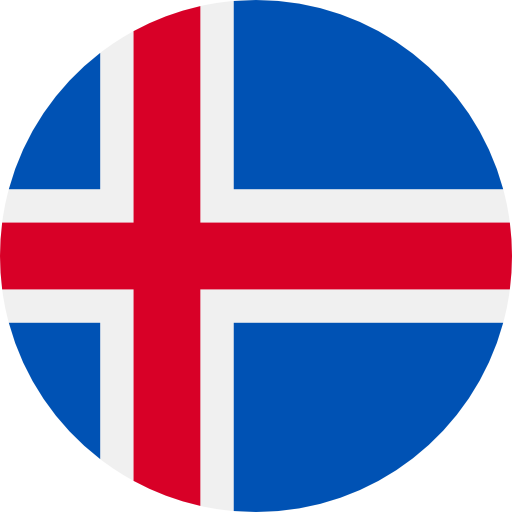 IS
IS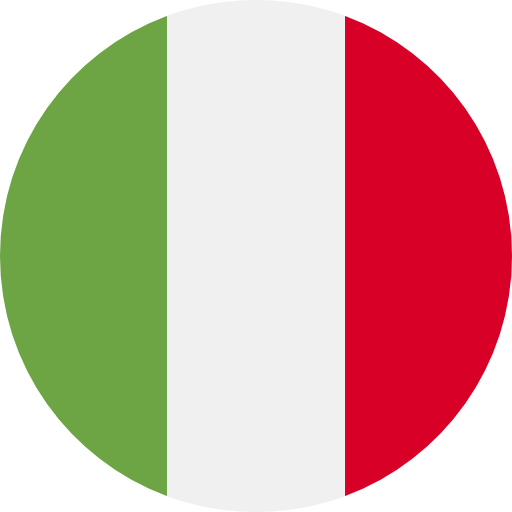 IT
IT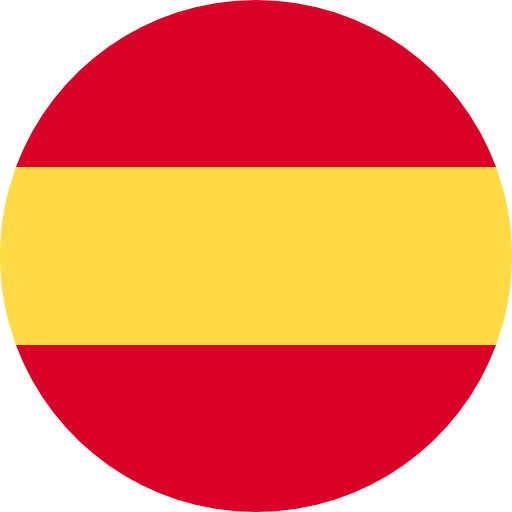 ES
ES Play Audio
Play Audio 
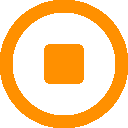
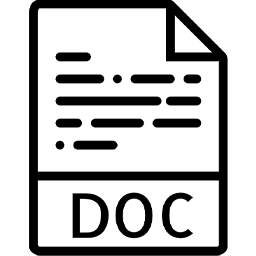
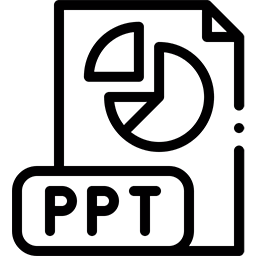


 Make It Harder for Other People to Get Credit in Your Name
Make It Harder for Other People to Get Credit in Your Name