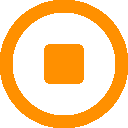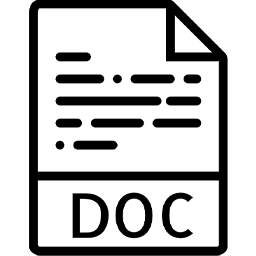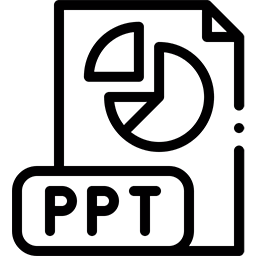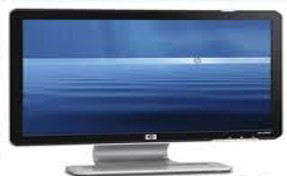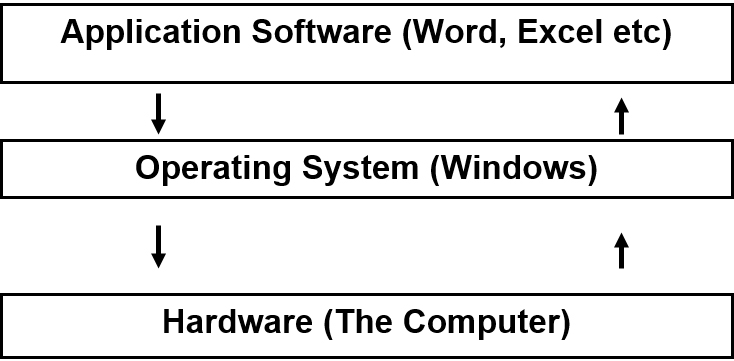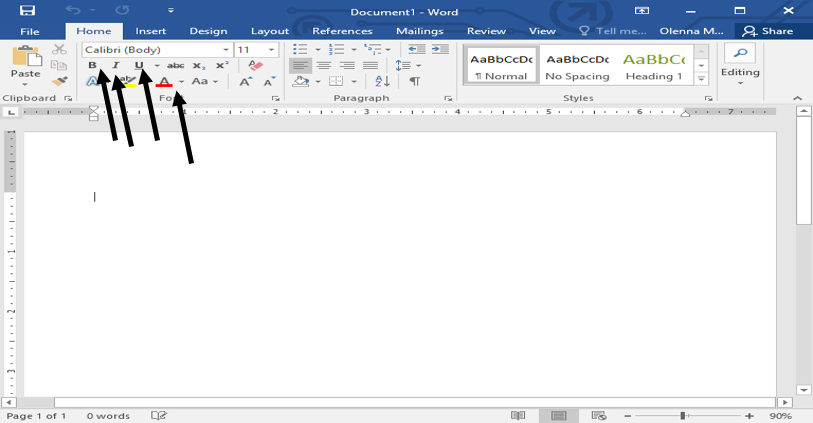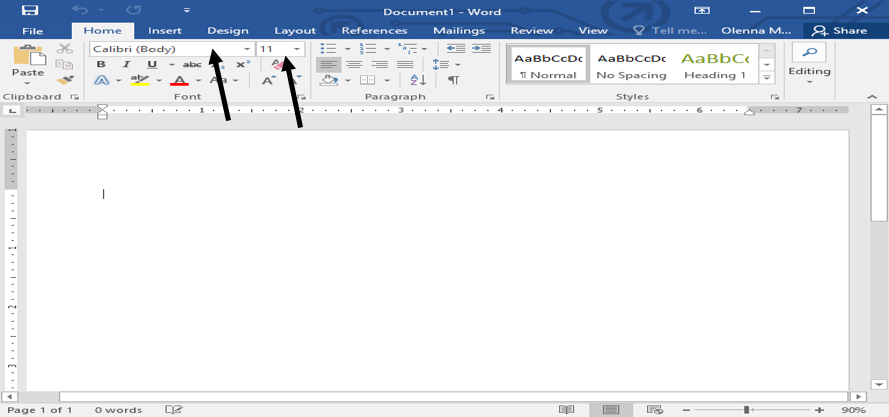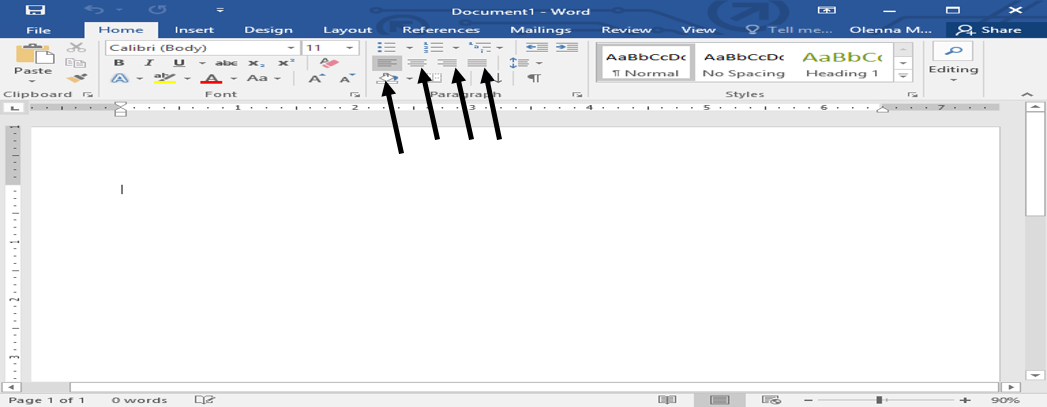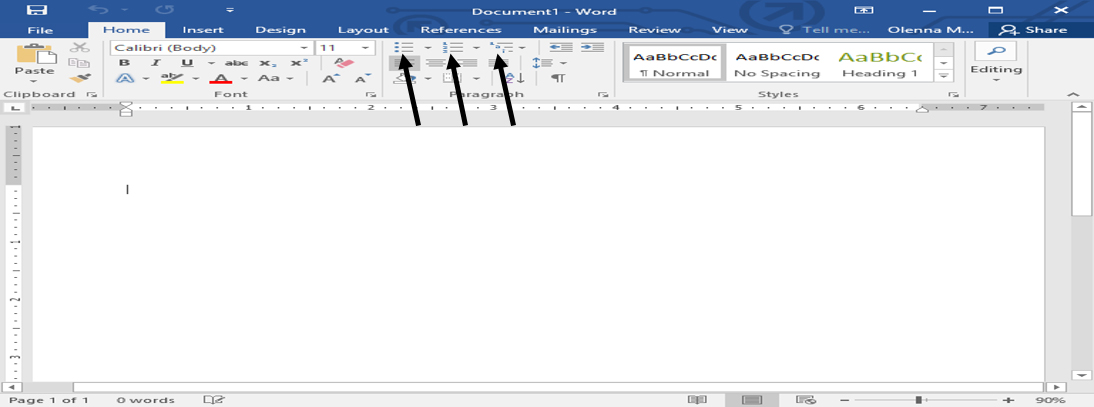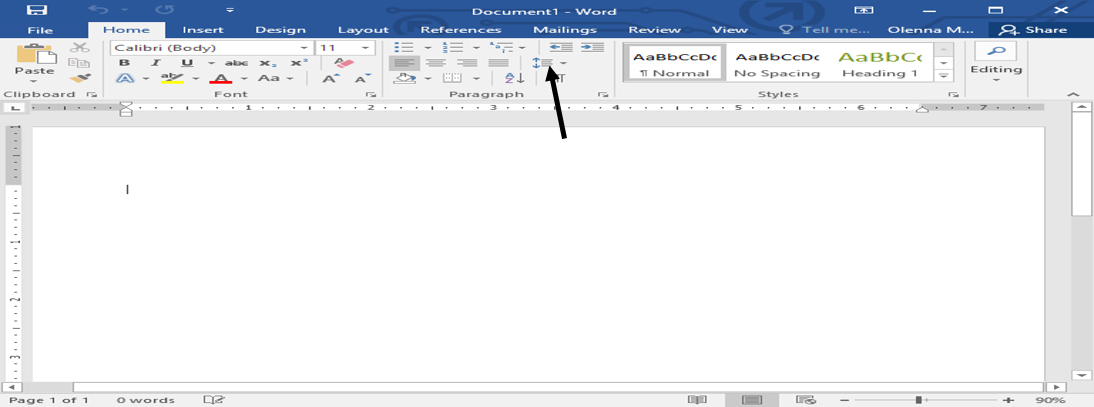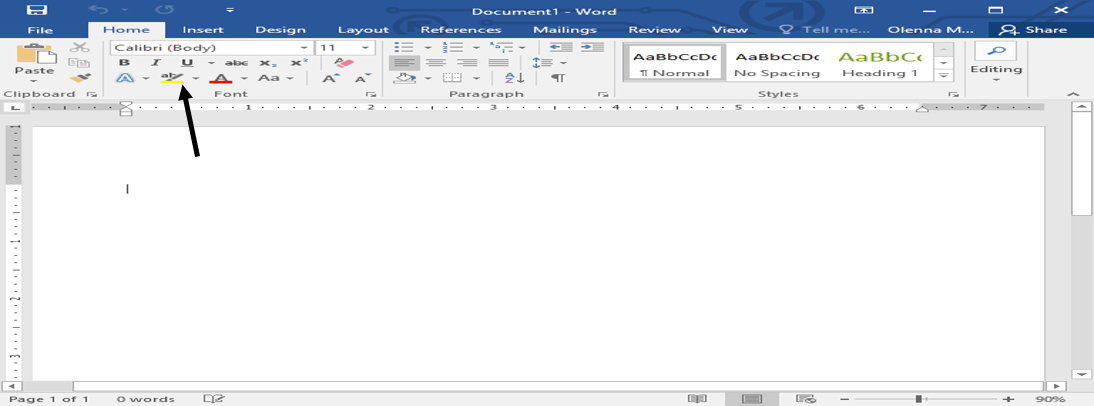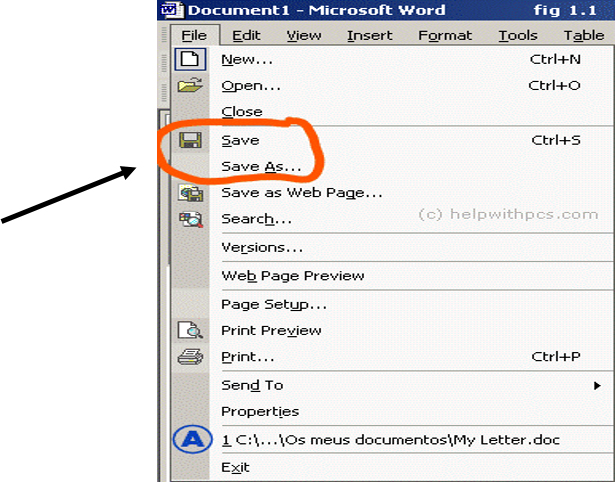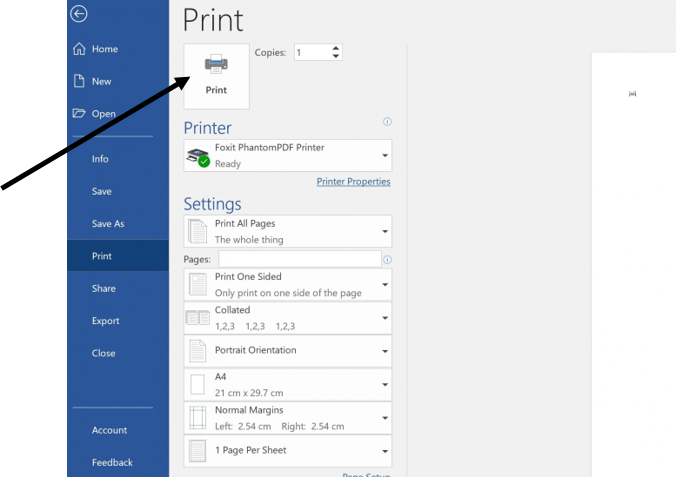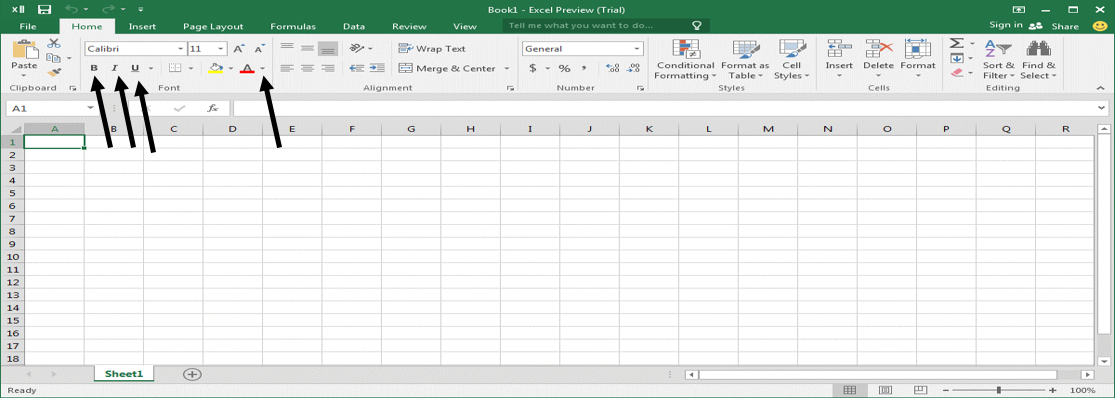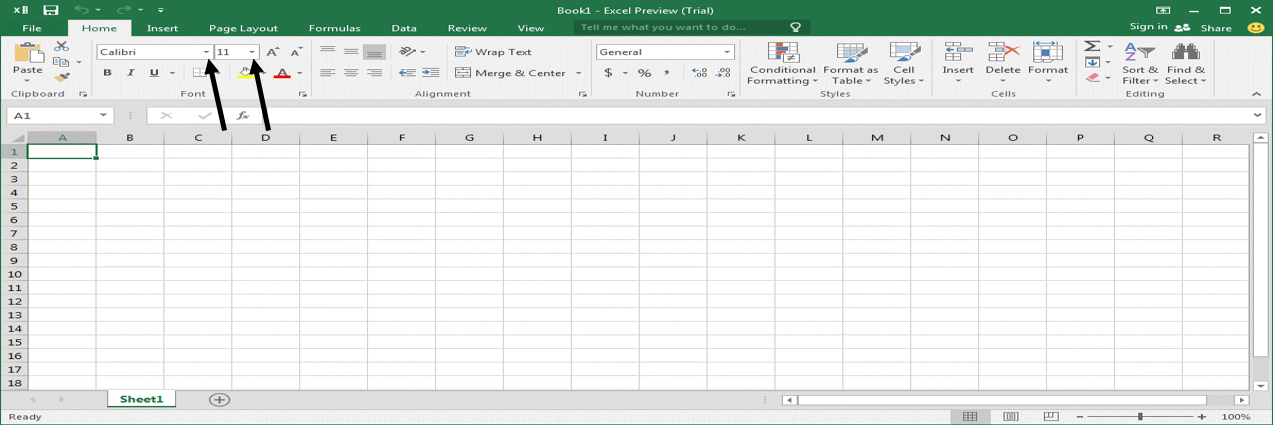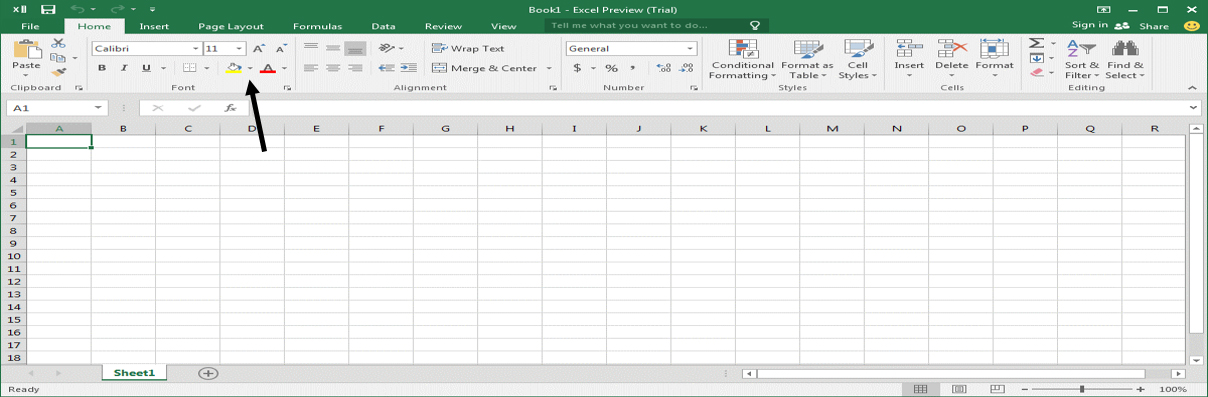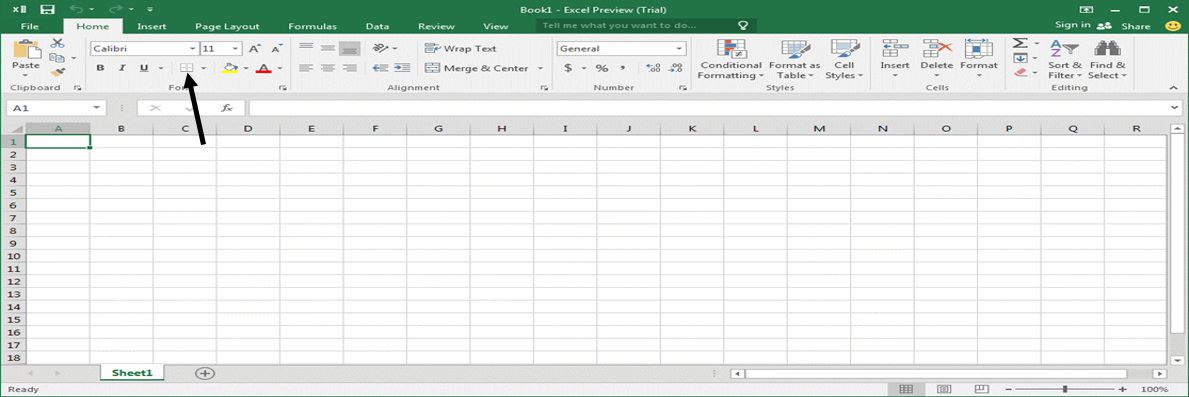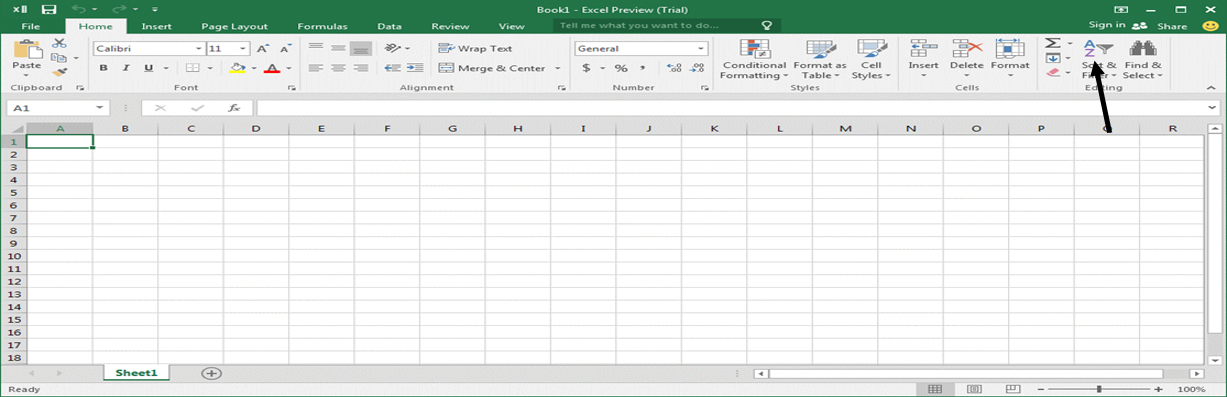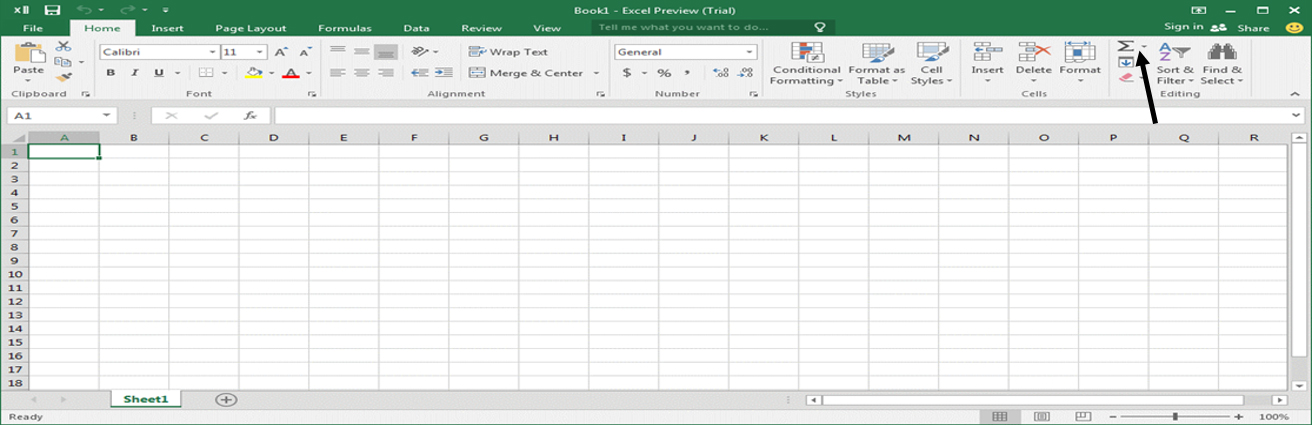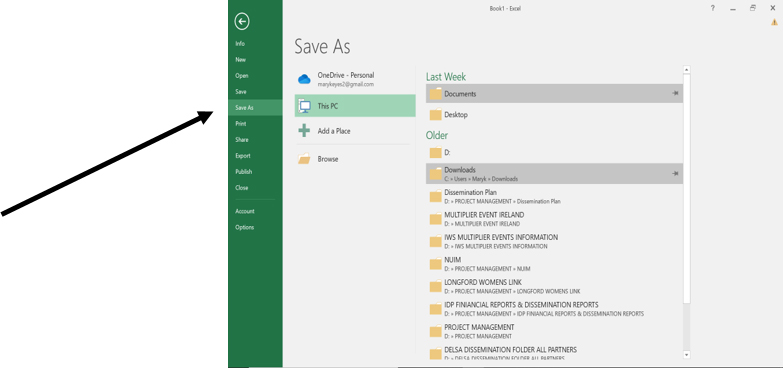Test Yourself! 
Description:
This section of the programme deals with the basics of Computer Technology.
An ever expanding number of devices are now used to connect to and use the Internet. Some of the most popular computing devices are outlined in this module. You will also learn the basics of Microsoft Word & Excel.
Keywords
Computer Hardware & Software, Microsoft Word & Excel
Objectives:
At the end of this module you will learn about:
Basic Computer Technology
The basics of Microsoft Word & Excel.
Practical Tips
- Learn at your own pace
- Use Strong Passwords
- Keep practicing
Useful Links
 EN
EN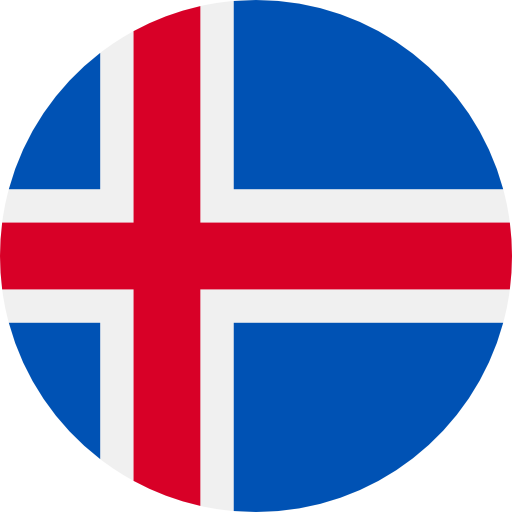 IS
IS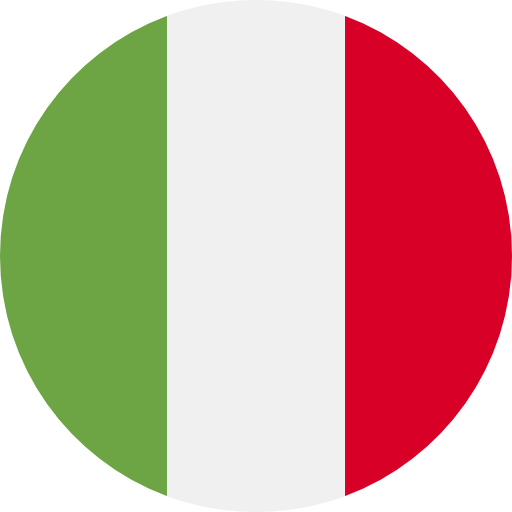 IT
IT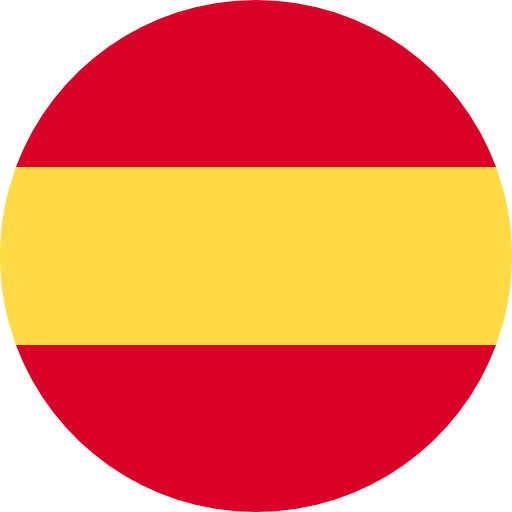 ES
ES Play Audio
Play Audio