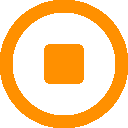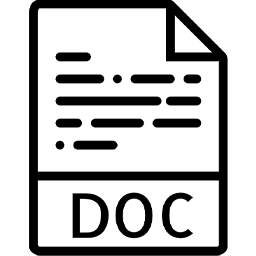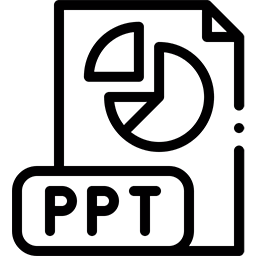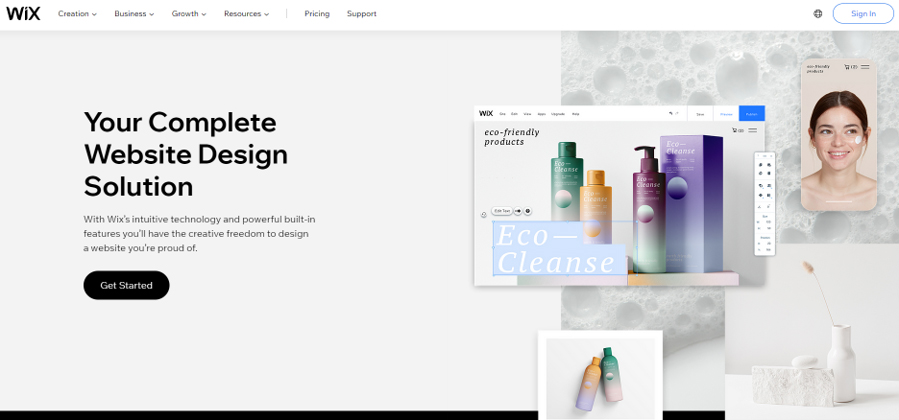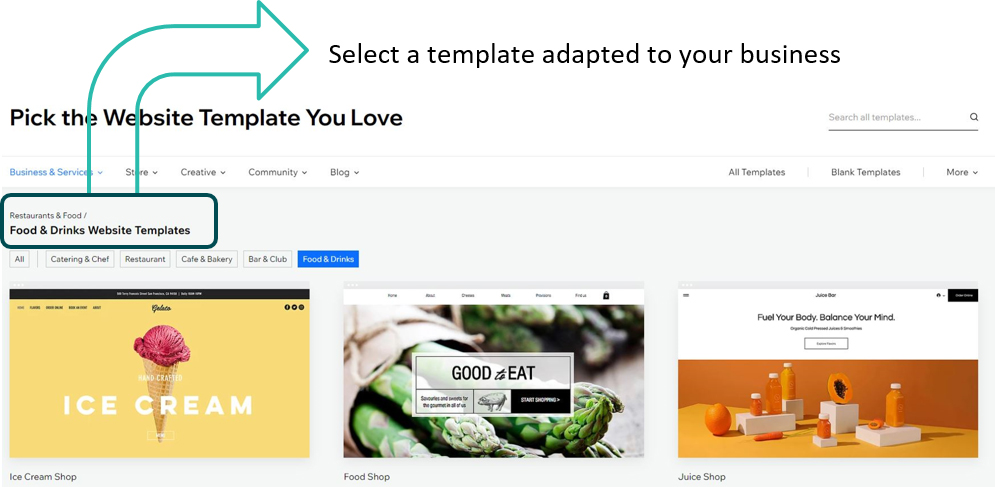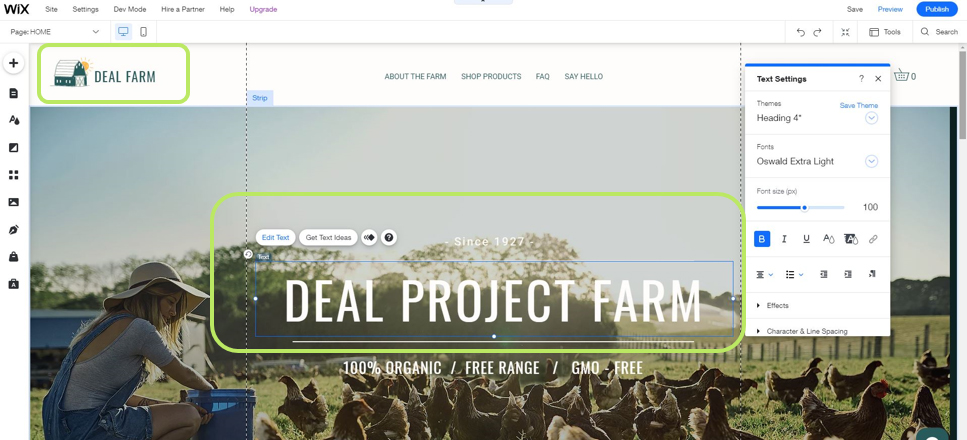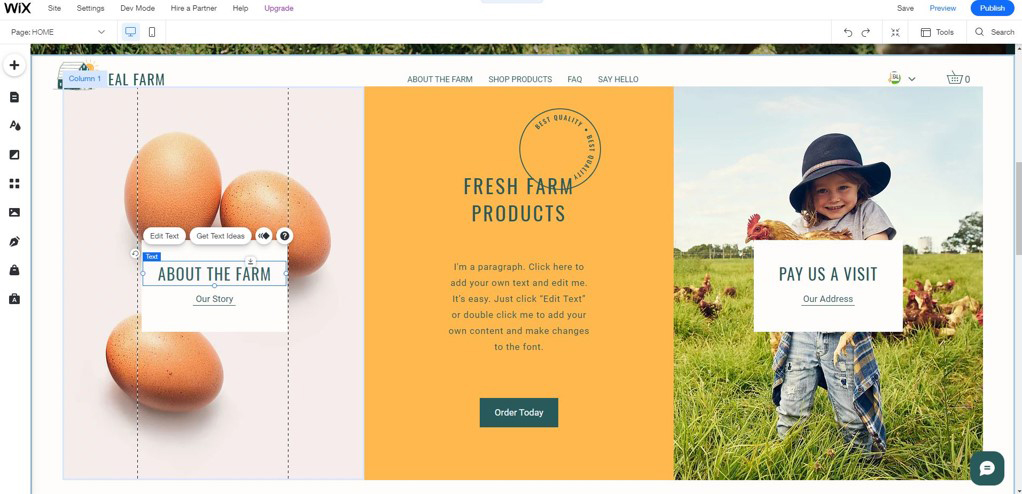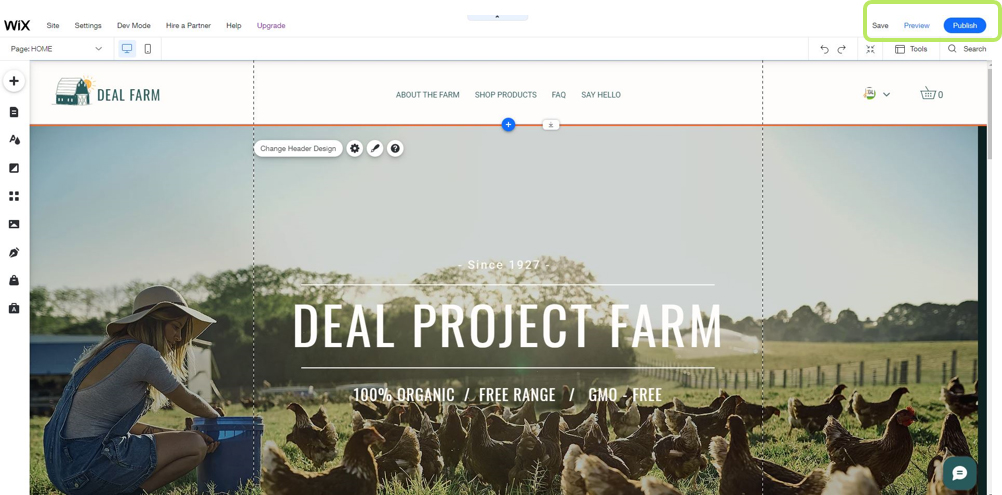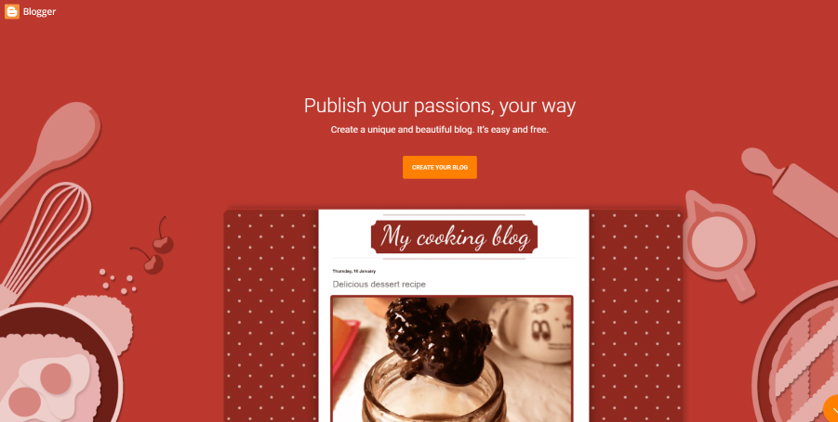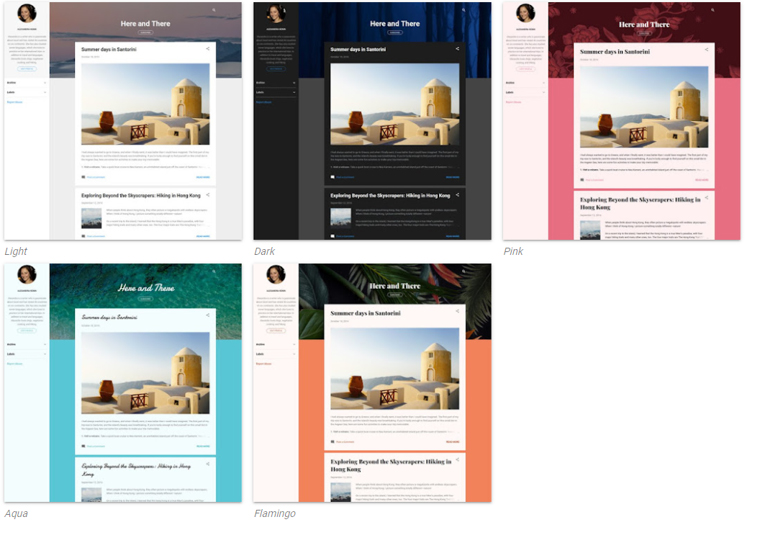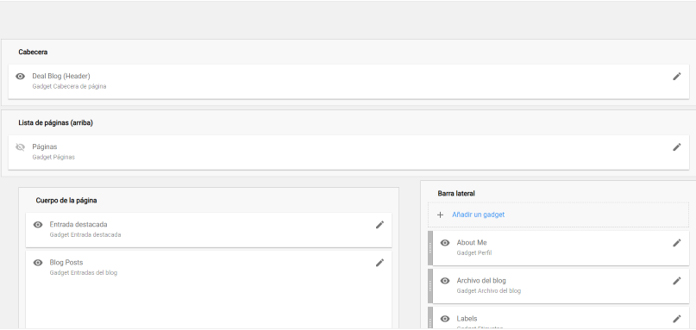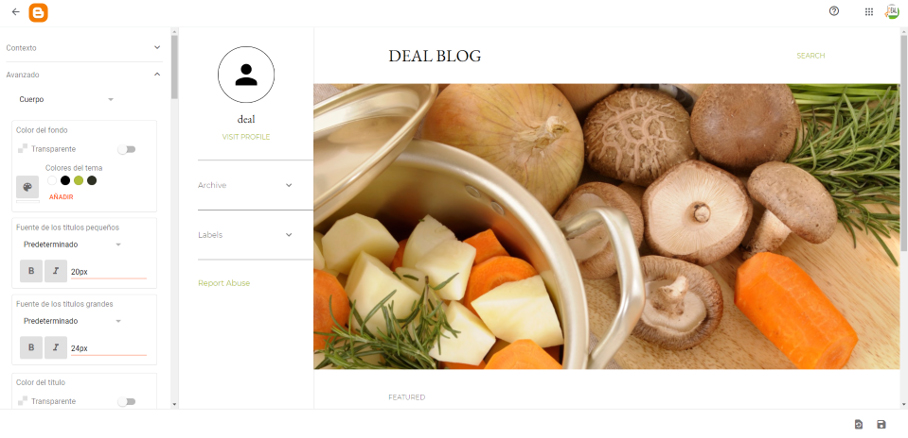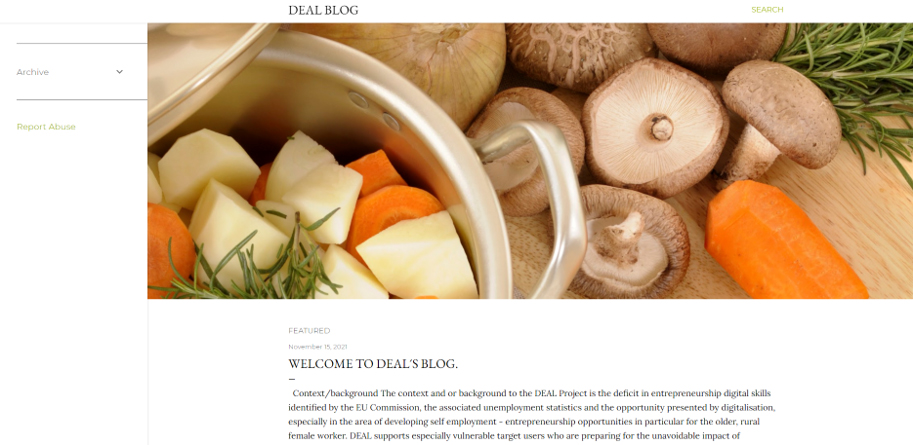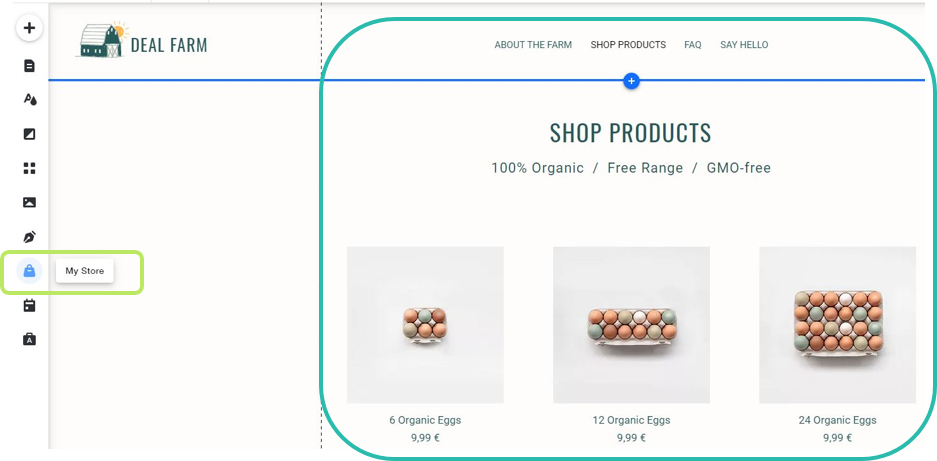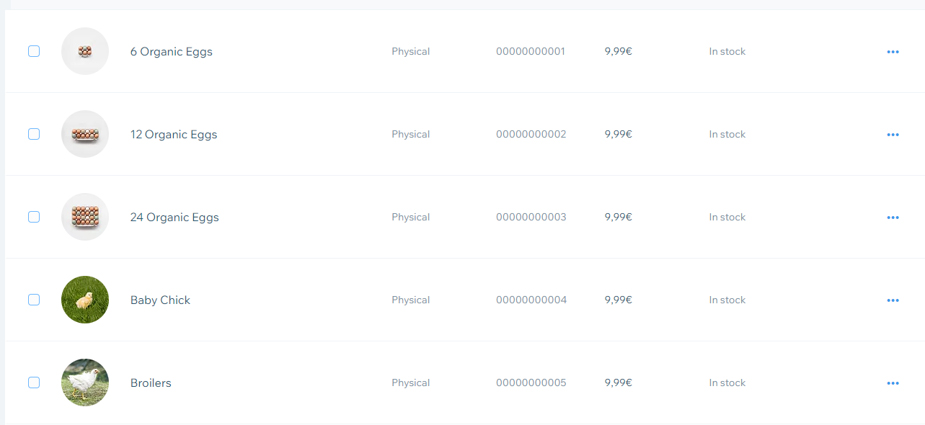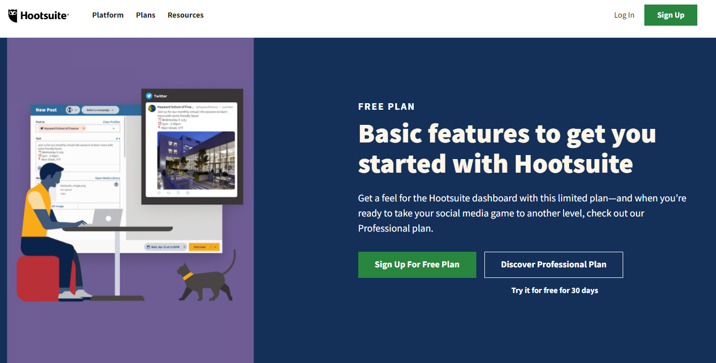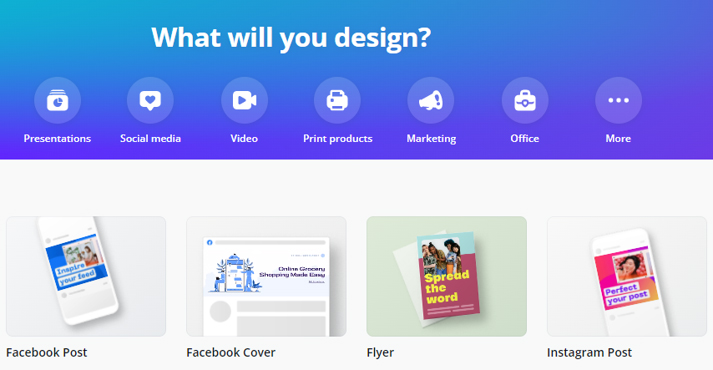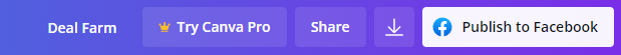| |||||||||||||||||||||||||||||||||||||||||||||||||||||||||||||||||||||||||||||||||||||||||||||||||||||||||||||||||||||||||||
|
Online content creation. Taking your business online. Creating quality contentClick to read

• Define your marketing aims: You should know who you are writing for and why and what you want. • Use Proper Formatting for Readability: Your content must be easily read, by your customers and search engines. Remember, search engines will index and rank your site or blog. The way you format and design your content plays a major role in the outcome. Use small blocks of text, headings and subheadings, lists. People and search engines prefer that to long text paragraphs. • Post original content: Even if you recycle the content, try to make it unique using your imagination. Most shareable content is always high-quality content. • Don´t forget visual content: The visual content (images, videos, infographics), has a greater impact on the user. Visual material should complement your content, be aesthetically pleasing and original. • Interact with your readers: Social media users want to interact with you, try not to deny anyone a reply, especially in cases of negative feedback. In many cases, a "Thank you for reading" is enough.
Website / blog / online storeClick to read

WebsiteClick to read
 Wix is the World's largest website builder, with more than 100 million users. Its secret is a flexible and easy system for creating websites. The best feature is the number of designs available to use for free.
Wix offers three design options, all of which are simple and accessible. • Open design
• Custom design based on questions about your business.
• Templates.
Below we will show the templates design option.
The Deal Farm website. Created in one hour without IT skills.
BlogClick to read
 Blogger https://www.blogger.com/ As they state on their homepage "Create a unique and beautiful blog. It's easy and free".No coding or programming knowledge is required, you just need imagination and enthusiasm.
Online StoreClick to read
 For your first online shop Wix is also an accessible and intuitive solution.
Social MediaClick to read
 We all have social networks, and we know how to create profiles and their basic configuration. Whether we want to be influencers or simple users or we intend to use our corporate social networks professionally, these are some of the best free options to manage social networks: • Social media management and analytics: HootSuite. https://hootsuite.com
• Professional design for social networks: Canva. https://www.canva.com/
Social Media strategy How to develop a media strategyClick to read

Choosing the best format.Click to read
 • Blog posts: These publications showcase your company's knowledge and expertise, which can help you increase your credibility and reputation. Blog posts are easy to produce and effective at boosting SEO. • Social media posts: The fastest and straightforward way to reach out to your followers. Excellent content can go viral and attract new followers and customers. • Video: Thanks to smartphones, shooting videos has never been easier. Facebook's algorithm prioritises them, and they can be a fun way to showcase your products. • Infographics: Great for representing data in an easy-to-understand format. Infographics are a popular content format for sharing on social media. • Images: Good images increase engagement and make your customers appreciate your brand. On the internet you can find free high-quality image banks. • Comments and reviews: Opinions and reviews are valuable because people trust them. They can be useful for your business. You must be prepared to manage and accept criticism. Choosing the best channels.Click to read
 • Blog posts: The best channel is your own blog. In this unit, you have learned how to create it easily and for free. To boost its effectiveness, you should publish reviews on your social networks and link them to each post. • Social media posts: Facebook and Instagram will be your main partners. Tools like Canva will give a highly professional look to your publications. • Videos: On Facebook and Instagram, you can easily post videos related to your products or services. Another free and very simple option is to create your YouTube channel. • Infographics: Facebook and Linkedin are excellent options for infographics. Twitter is an alternative option. • Images: The best options for posting images are Instagram and Pinterest, which you can combine with Facebook posts. • Comments and reviews: Comments and reviews work well on Facebook and LinkedIn. Facebook even has star ratings integrated into company pages. | |||||||||||||||||||||||||||||||||||||||||||||||||||||||||||||||||||||||||||||||||||||||||||||||||||||||||||||||||||||||||||
Test Yourself! 
Description:
In the module, you will learn how to develop a website and a blog using templates. Then you´ll be able to add an online store.
You´ll also learn tips to initiate a social media strategy.
Keywords
content creation, website, blog, online store, social media
Objectives:
Learning the basics to create a website.
Learning the basics to create a blog.
Learning the basics to implement an online store.
Knowing the first steps to develop a social media strategy.
Practical Tips
- Create content with your audience in mind
- Post original content
- Interact with your readers
- Don't be afraid to get started with your website. Use a template
Useful Links
Bibliography
-
Related training material
- Website Creation
- Website Content
 EN
EN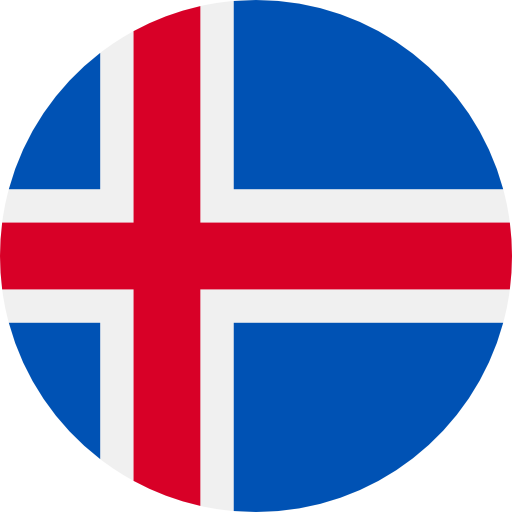 IS
IS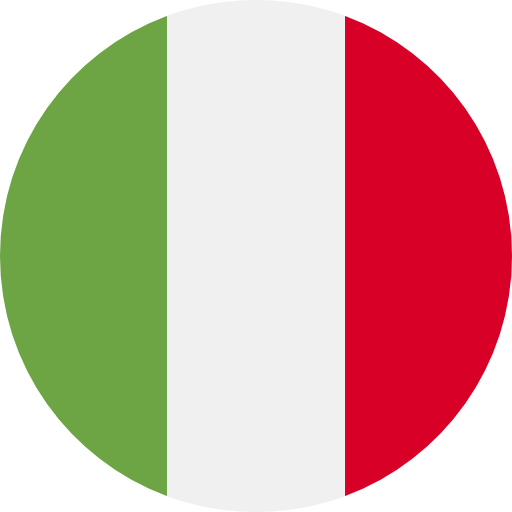 IT
IT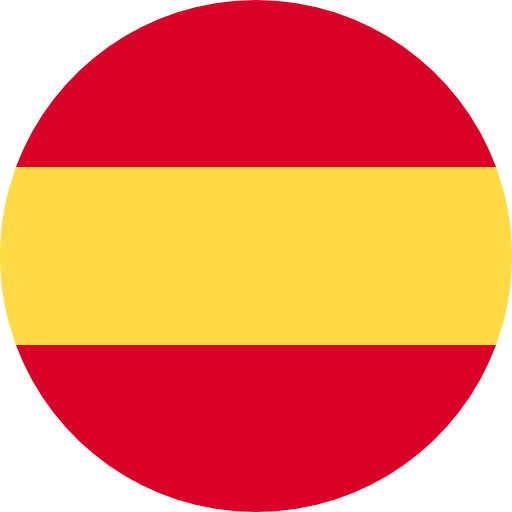 ES
ES Play Audio
Play Audio